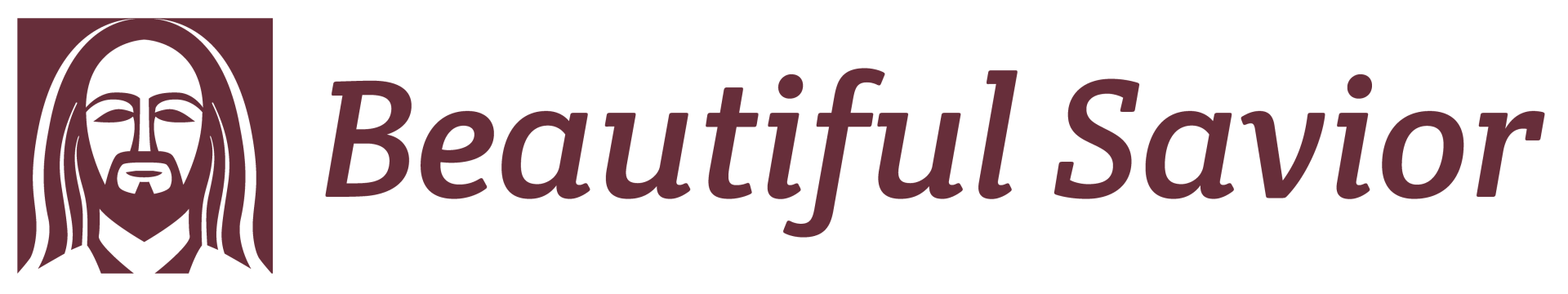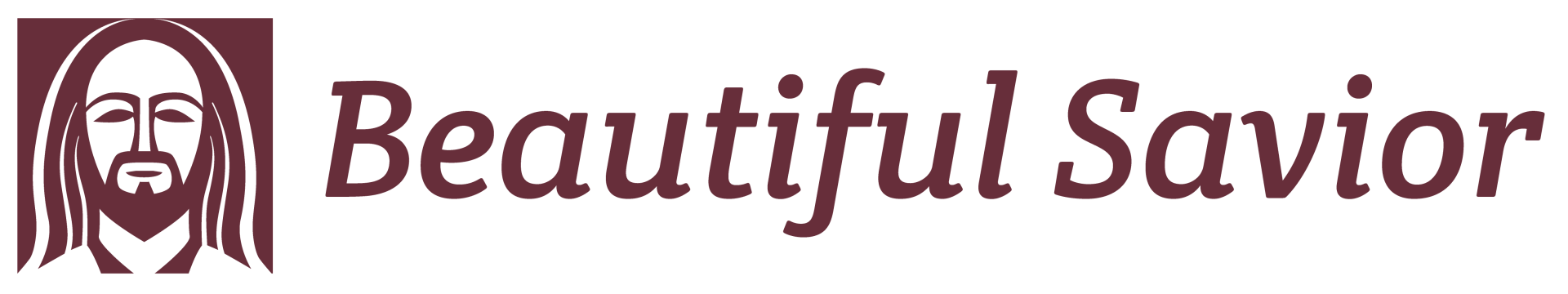Online Giving
1. Online Giving
Moncks Corner
• On Your Smartphone
Moncks Corner's Campus is equipped for giving through the mobile app Givelify. To make your first mobile donation the best experience possible, we recommend you download the Givelify app for Android or iPhone before you get to service. You’ll search for your campus and the app will quickly walk you through the options for a one time, or recurring giving, by connecting to your debit or credit card of choice.
Note: Givelify retains a standard credit card processing fee of 2.9% + $0.30 per transaction. If your gift would best serve our church in its entirety, you might consider another option listed on this page.
• On Your Computer
Summerville
Summerville's Campus is equipped for secure giving through Vanco Online. To make your first donation, you can click the link to give, scan the QR code, or download the Vanco Mobile Faith Engagement app for Android or iPhone before you get to service.
On the app, you’ll search for your campus by inserting this invite code: 9GJRNB
Then you can begin your giving!
2. Online Bill Pay through Your Bank
3. Online Transfer through Your Bank
4. Mail/Bring a Check
You can always bring cash or check to service or mail a check to either church campus:
– BSELC Summerville 720 Old Trolley Rd., Summerville, SC 29485
– BSELC Moncks Corner 134 Foxbank Plantation Blvd., Moncks Corner, SC 29461